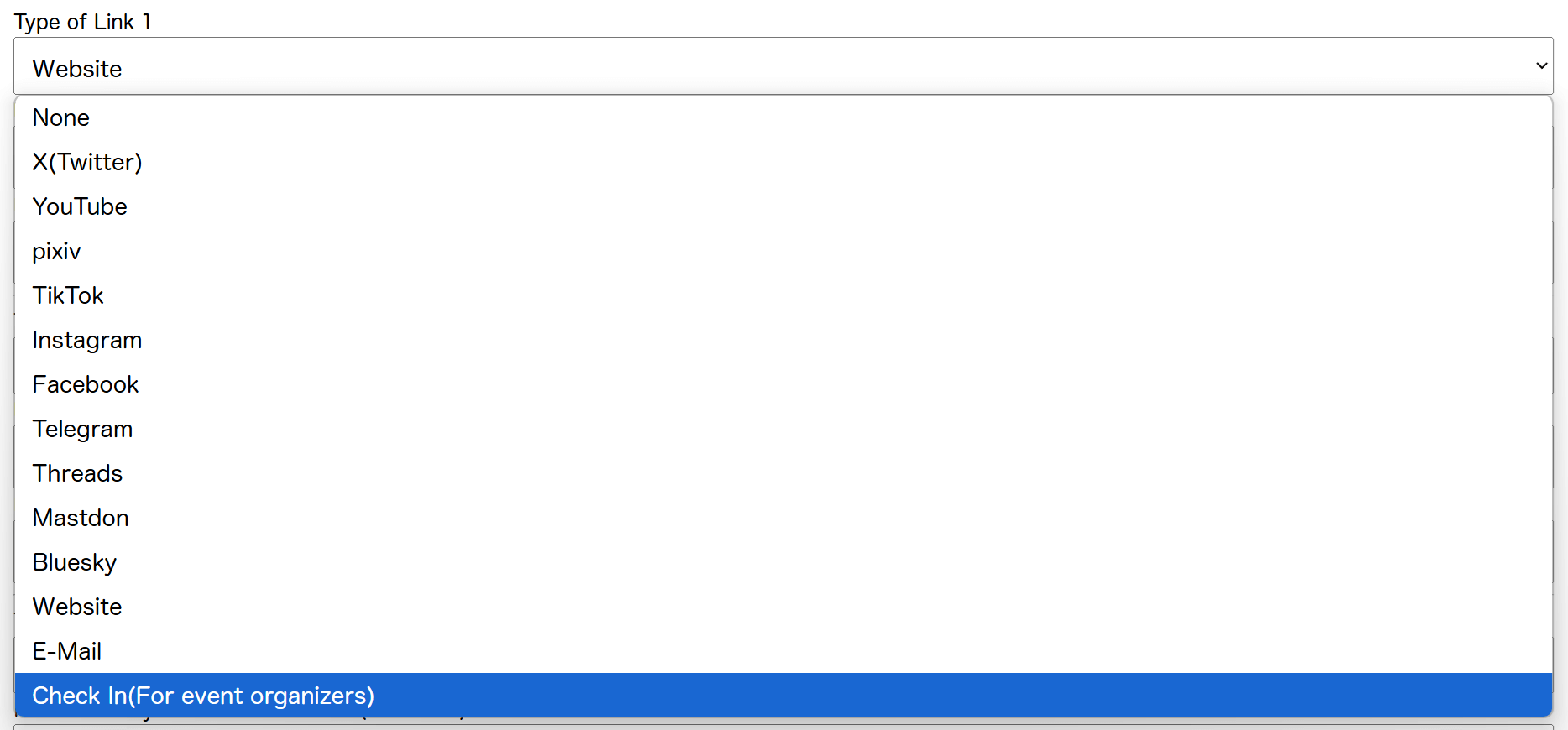About the check-in function
Return to Top Page
The check-in function records the name and date/time of the person who touches an NFC tag prepared by the event organizer when a FURLINK user touches it.
For example, if you're wondering "who's coming to an event," you can use this function to see a list of people who have checked in, which is convenient.
In the past, we have had events where event participants checked in at the venue, and gifts were given out by lottery to those who checked in.
(If the same person checks in multiple times, the most recent check-in date and time will be displayed, rather than duplicates.)
A button that says " See the list of people who checked in" will be displayed on the check-in completion page. Clicking this button will display a list of people who have checked in.
Once you have created a page that uses check-in, please purchase the starter kit to issue NFC tags.
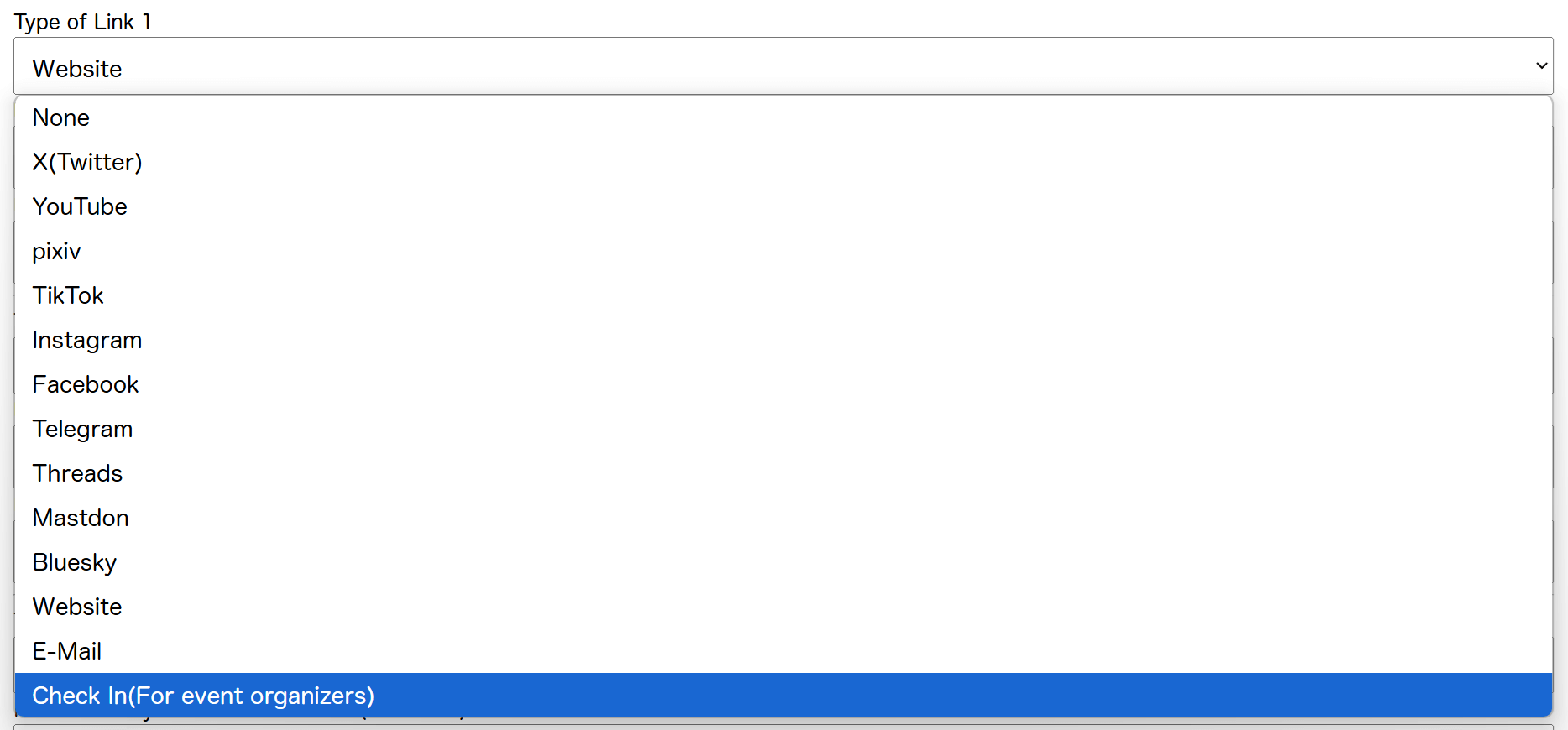
The check-in function records the name and date/time of the person who touches an NFC tag prepared by the event organizer when a FURLINK user touches it.
For example, if you're wondering "who's coming to an event," you can use this function to see a list of people who have checked in, which is convenient.
In the past, we have had events where event participants checked in at the venue, and gifts were given out by lottery to those who checked in.
(If the same person checks in multiple times, the most recent check-in date and time will be displayed, rather than duplicates.)
Check-in function example
Please visit this page and click the " Check in" button.A button that says " See the list of people who checked in" will be displayed on the check-in completion page. Clicking this button will display a list of people who have checked in.
How to use the check-in function
To use it, simply select "Check In (For event organizers)" from "Type of Link" on the profile page editing screen.Once you have created a page that uses check-in, please purchase the starter kit to issue NFC tags.